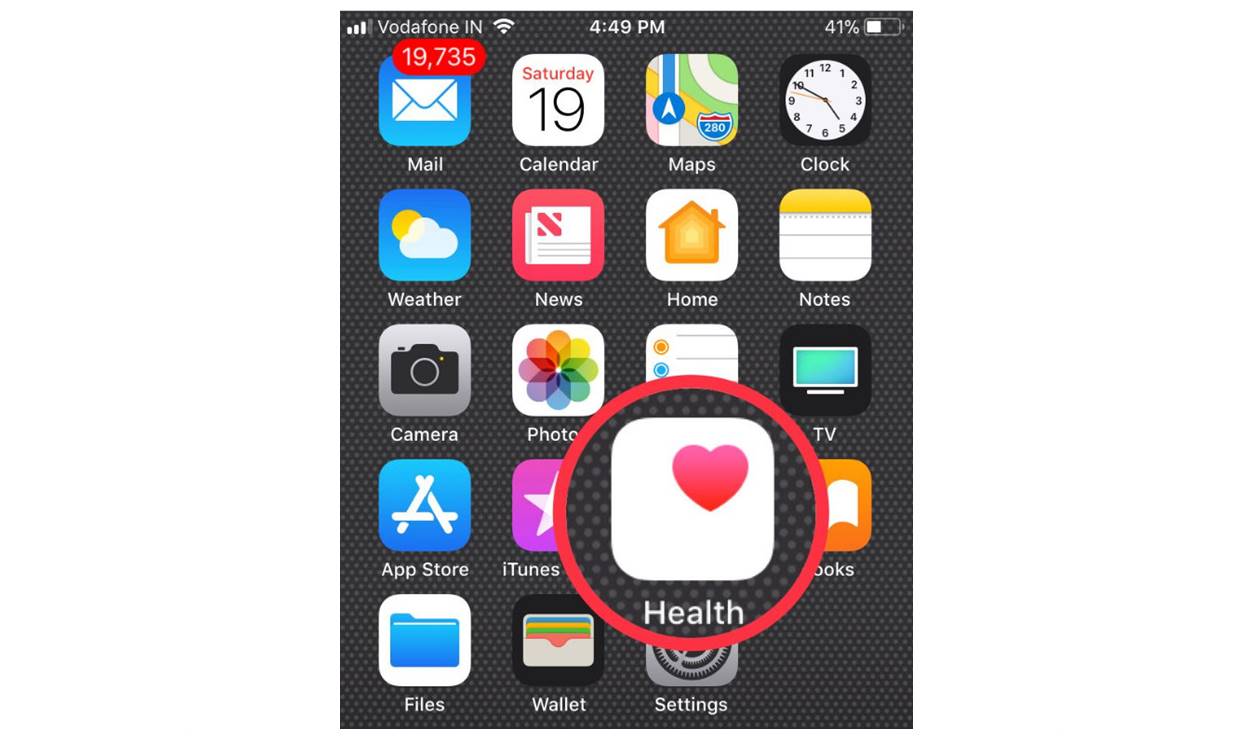Home>Misc>Featured>Which Fitness Tracker Syncs With MyFitnessPal
Featured
Which Fitness Tracker Syncs With MyFitnessPal
Modified: January 2, 2024
Discover the best fitness trackers that sync effortlessly with MyFitnessPal. Stay on top of your health and fitness goals with our featured selection of compatible devices.
Introduction
Fitness has become a paramount aspect of our daily lives, leading to the rise in popularity of fitness trackers. These wearable devices have revolutionized the way we monitor our physical activity, heart rate, sleep patterns, and more. One popular app that helps individuals track their fitness goals and manage their nutrition is MyFitnessPal. With its comprehensive database of food items, calorie tracking, and exercise logging, MyFitnessPal has gained a massive following around the world.
However, manually inputting your daily activities and food intake into MyFitnessPal can be time-consuming and prone to human error. That’s where the integration of fitness trackers with MyFitnessPal comes in handy. By syncing your fitness tracker with MyFitnessPal, you can easily and accurately track your exercise data, calories burned, and even your sleep quality, all in one place.
This article will explore the importance of syncing your fitness tracker with MyFitnessPal and provide a rundown of popular fitness trackers that are compatible with the app. Whether you’re an avid Fitbit user, an Apple Watch enthusiast, or prefer other fitness tracker brands, we’ve got you covered. Get ready to take your fitness journey to new heights by seamlessly connecting your fitness tracker to MyFitnessPal.
What is MyFitnessPal?
MyFitnessPal is a widely popular mobile application and website that helps individuals track their fitness and manage their nutrition. It serves as a comprehensive tool to monitor daily calorie intake, set personalized fitness goals, and track various physical activities.
Through its extensive food database, MyFitnessPal allows users to log what they eat and drink throughout the day. This includes meals, snacks, beverages, and even restaurant meals. The app provides detailed nutritional information for each food item, including calories, carbohydrates, fat, protein, vitamins, and minerals. By logging your food intake, you can gain a better understanding of your nutritional habits and make informed decisions about your diet.
In addition to tracking food consumption, MyFitnessPal offers a range of features to help users stay active. It enables individuals to log their exercise routines, whether it’s running, walking, cycling, or participating in various sports. Users can also set fitness goals, such as the number of steps taken per day or the amount of time spent exercising each week, and track their progress over time.
One of the key benefits of using MyFitnessPal is its ability to calculate and monitor calorie intake and expenditure. The app takes into account the user’s fitness goals and provides personalized recommendations for calorie consumption. By inputting your weight, height, age, and activity level, MyFitnessPal can estimate the number of calories needed to maintain, gain, or lose weight.
MyFitnessPal also offers social features that allow users to connect with friends and share their fitness achievements. This social aspect can provide motivation and accountability, as individuals can cheer each other on and celebrate milestones together.
In summary, MyFitnessPal is a powerful tool that combines nutrition tracking, exercise logging, and goal setting into one comprehensive platform. With its user-friendly interface and extensive features, it has become a go-to app for anyone looking to improve their fitness and maintain a healthy lifestyle.
Importance of Syncing Fitness Trackers with MyFitnessPal
Syncing your fitness tracker with MyFitnessPal offers numerous benefits that can greatly enhance your fitness journey. Here are some key reasons why syncing is important:
Accurate and Automated Tracking
Manually logging your activities and food intake can be time-consuming and prone to human error. By syncing your fitness tracker with MyFitnessPal, you can automatically track your daily steps, calorie burn, heart rate, and other metrics. This ensures that your data is accurate and eliminates the need to manually input your information into the app.
Comprehensive Overview of Your Fitness Progress
Syncing your fitness tracker allows you to view a comprehensive overview of your fitness progress in one place. You can easily track your daily, weekly, and monthly activity levels, calories burned, and even sleep duration and quality. This valuable insight enables you to make data-informed decisions about your fitness goals and adjust your routine accordingly.
Streamlined Integration with Nutrition Tracking
One of the major advantages of syncing a fitness tracker with MyFitnessPal is the seamless integration between exercise tracking and nutrition logging. When your fitness tracker and MyFitnessPal are synced, your exercise data, such as calories burned, is automatically added to your daily activity log. This allows you to see a more accurate representation of your calorie expenditure and enables MyFitnessPal to provide more tailored recommendations for your nutrition goals.
Increased Motivation and Accountability
Syncing your fitness tracker to MyFitnessPal can provide an extra dose of motivation and accountability. As you see the progress you’re making in real-time, you’ll be encouraged to reach your daily step goals, improve your exercise performance, and stay consistent with your fitness routine. Additionally, sharing your achievements with friends and participating in challenges through the app’s social features can further enhance your motivation and keep you accountable to your goals.
Effortless Data Analysis
When your fitness tracker syncs with MyFitnessPal, you gain access to comprehensive data analysis tools. You can easily analyze trends, identify patterns, and see how your activity levels and nutrition choices impact your overall fitness progress. Such insights enable you to make informed decisions and adjustments to optimize your fitness journey.
By syncing your fitness tracker with MyFitnessPal, you not only streamline your tracking process but also gain access to a wealth of valuable information and tools to help you achieve your fitness goals. It’s a powerful combination that can take your fitness journey to new heights.
Popular Fitness Trackers Compatible with MyFitnessPal
MyFitnessPal offers compatibility with a wide range of fitness trackers, allowing you to seamlessly integrate your activity data into the app. Here are some of the most popular fitness trackers that are compatible with MyFitnessPal:
Fitbit
Fitbit is one of the leading fitness tracker brands and offers a variety of models to suit different needs and budgets. Fitbit trackers, such as the Fitbit Charge, Versa, and Inspire, seamlessly sync with MyFitnessPal, providing you with accurate data on your steps, heart rate, calorie burn, and sleep patterns. Additionally, Fitbit’s companion app provides a comprehensive overview of your fitness progress and allows you to set personalized goals.
Apple Watch
The Apple Watch has gained immense popularity as both a smartwatch and a fitness tracker. When synced with MyFitnessPal, the Apple Watch tracks your heart rate, steps, calories burned, and more, allowing you to effortlessly monitor your fitness activities. The Apple Health app acts as the middleman, sharing data between the Apple Watch and MyFitnessPal to keep all your information in one place.
Garmin
Garmin offers a wide range of fitness-focused wearables, including smartwatches and fitness trackers. These devices, such as the Garmin Forerunner and Vivoactive series, sync seamlessly with MyFitnessPal and provide detailed information on your exercise, sleep, and heart rate. Garmin’s advanced tracking features and robust app make it a popular choice for athletes and fitness enthusiasts.
Samsung Gear
Samsung Gear smartwatches and fitness bands, including the Samsung Galaxy Watch and Gear Fit, are compatible with MyFitnessPal. These devices track your steps, heart rate, and sleep, and automatically sync the data with the MyFitnessPal app. The Samsung Health app acts as the bridge, allowing you to seamlessly transfer your fitness data to MyFitnessPal.
Other Fitness Trackers That Sync with MyFitnessPal
In addition to the brands mentioned above, many other fitness tracker brands offer compatibility with MyFitnessPal. This includes popular options like Polar, Huawei, Xiaomi, and more. These trackers sync with MyFitnessPal, allowing you to monitor your activity levels, calories burned, and other metrics effortlessly.
Whether you prefer Fitbit, Apple Watch, Garmin, Samsung Gear, or another fitness tracker brand, you can find a device that seamlessly integrates with MyFitnessPal. With the ability to sync your fitness tracker, you can ensure accurate tracking of your activities and gain deeper insights into your fitness journey.
Fitbit
Fitbit is one of the most popular fitness tracker brands, known for its sleek design, accuracy, and wide range of features. Fitbit devices seamlessly sync with the MyFitnessPal app, providing users with a comprehensive overview of their fitness and nutrition data. Let’s take a closer look at some of the Fitbit models compatible with MyFitnessPal:
Fitbit Charge
The Fitbit Charge is a versatile fitness tracker that offers advanced tracking capabilities. It monitors your steps, distance traveled, calories burned, active minutes, and even sleep patterns. With its built-in heart rate monitor, it provides accurate data to help you optimize your workouts. The Fitbit Charge syncs effortlessly with MyFitnessPal, ensuring that all your activity data is automatically logged in the app.
Fitbit Versa
The Fitbit Versa is not only a fitness tracker but also a stylish smartwatch. It offers features like heart rate monitoring, automatic activity tracking, sleep tracking, and personalized guided breathing sessions. With its vibrant display and customizable watch faces, the Fitbit Versa is a popular choice for those who value both functionality and fashion. By syncing with MyFitnessPal, you can easily monitor your fitness and nutrition goals in one place.
Fitbit Inspire
The Fitbit Inspire is a lightweight and affordable fitness tracker that offers essential tracking features to help you stay active and motivated. It tracks your steps, distance, calories burned, and active minutes, making it a perfect companion for everyday fitness. The Inspire HR model includes an optical heart rate monitor for accurate heart rate measurement during workouts. By syncing your Fitbit Inspire with MyFitnessPal, you can seamlessly track your progress towards your health and fitness goals.
In addition to these popular models, Fitbit offers a wide range of other fitness trackers, including the Fitbit Charge HR, Fitbit Ionic, Fitbit Sense, and more. All Fitbit devices sync effortlessly with MyFitnessPal, ensuring that your activity and calorie data is accurately logged in the app.
Fitbit’s user-friendly companion app provides detailed insights into your daily activity, sleep quality, and heart rate data. It allows you to set goals, track progress, join challenges, and connect with friends. With Fitbit’s integration with MyFitnessPal, you can seamlessly track your exercise and nutrition data, providing a more complete picture of your overall health and wellness.
Fitbit’s compatibility with MyFitnessPal makes it a popular choice for individuals who want to streamline their fitness tracking and gain valuable insights into their nutrition and exercise habits. Whether you’re a fitness enthusiast or simply aiming to lead a healthier lifestyle, Fitbit and MyFitnessPal will keep you on track towards achieving your goals.
Apple Watch
The Apple Watch has gained significant popularity as both a smartwatch and a fitness tracker. With its sleek design, advanced features, and seamless integration with Apple’s ecosystem, the Apple Watch is a preferred choice for many users. When synced with MyFitnessPal, the Apple Watch allows you to effortlessly track and monitor your fitness and nutrition data. Let’s delve into the features and benefits of using the Apple Watch with MyFitnessPal:
Activity Tracking
The Apple Watch offers comprehensive activity tracking capabilities, including step counting, distance traveled, and active calories burned. It also incorporates an optical heart rate monitor that provides real-time heart rate data during workouts. With its accelerometer and gyroscope, it can accurately track different types of activities, such as walking, running, cycling, and swimming.
Workout App and Auto-Tracking
The Apple Watch comes equipped with a built-in Workout app that offers a wide range of activity modes, including running, swimming, yoga, and more. You can select the specific workout type before starting your session, and the Apple Watch will track your activity and provide real-time metrics like distance, pace, and heart rate. Additionally, the Apple Watch can automatically detect certain activities, such as outdoor walks or runs, allowing you to conveniently track your exercise without manually starting a workout.
Sleep Tracking
With the release of watchOS 7, Apple introduced native sleep tracking for the Apple Watch. This feature allows users to monitor their sleep duration and quality, providing insights into their sleeping patterns. By wearing the Apple Watch while you sleep, it can track your movement and heart rate variability to analyze your sleep stages and provide a sleep score. Syncing this data with MyFitnessPal gives you a holistic view of your health and wellness.
Integration with Apple Health
The integration between the Apple Watch and MyFitnessPal is seamless through the Apple Health app. Apple Health acts as a central hub for health and fitness data, capturing metrics from the Apple Watch and sharing it with compatible apps like MyFitnessPal. By syncing the two, you can effortlessly transfer your activity data, heart rate information, and sleep analysis to MyFitnessPal for a more comprehensive view of your fitness journey.
The combination of the Apple Watch and MyFitnessPal provides users with a powerful toolset for tracking and improving their fitness and nutrition. The ability to seamlessly sync activity, heart rate, and sleep data from the Apple Watch to MyFitnessPal gives users a detailed overview of their overall health. With the motivation and accountability provided by their comprehensive tracking capabilities, the Apple Watch and MyFitnessPal can help users stay on track towards their fitness goals.
Garmin
Garmin is renowned for its high-quality fitness trackers and smartwatches that cater to a wide range of needs and preferences. With their advanced features and robust tracking capabilities, Garmin devices have become a popular choice for fitness enthusiasts. When synced with MyFitnessPal, Garmin trackers seamlessly integrate with the app, allowing you to effortlessly track and analyze your fitness and nutrition data. Let’s explore the features and benefits of using Garmin devices with MyFitnessPal:
Advanced Activity Tracking
Garmin trackers offer advanced activity tracking features that go beyond step counting. With built-in GPS technology, Garmin devices accurately track your routes, distance, and pace for outdoor activities such as running, cycling, and hiking. In addition, Garmin’s Elevate wrist-based heart rate monitor provides continuous heart rate monitoring throughout the day and during workouts, offering valuable insights into your training intensity.
Sleep Monitoring
Garmin devices also provide sleep monitoring features to help you understand and optimize your sleep patterns. By tracking your movement and heart rate variability during sleep, Garmin devices can provide insights into your sleep quality, duration, and patterns. Syncing this data with MyFitnessPal allows you to have a comprehensive view of your overall health and well-being.
Connect IQ App Store
Garmin’s Connect IQ app store offers a wide variety of apps, widgets, and watch faces that can be installed on compatible Garmin devices. This allows you to customize your device and access additional features that suit your preferences. Some of these apps can enhance your MyFitnessPal experience by providing extra functionalities or data visualization options that align with your fitness and nutrition goals.
Training Metrics and Plans
Garmin devices come equipped with a range of training metrics and plans to help you optimize your workouts and training schedules. With features like VO2 max estimation, recovery advisor, and personalized training plans, Garmin devices provide valuable guidance and insights to improve your performance and reach your fitness goals. By syncing these training metrics and plans with MyFitnessPal, you can accurately track your progress and adjust your nutrition accordingly.
The compatibility of Garmin devices with MyFitnessPal creates a seamless integration between your fitness tracking and nutrition logging. By syncing your Garmin data with MyFitnessPal, you can easily monitor your daily activity, track your calorie burn, and adjust your nutrition goals accordingly. This comprehensive approach enables you to gain a deeper understanding of your fitness journey and make informed decisions to support your health and wellness goals.
Samsung Gear
Samsung Gear devices, including smartwatches and fitness bands, offer a range of features to help you track your fitness activities and monitor your health. When synced with MyFitnessPal, Samsung Gear devices seamlessly integrate with the app, allowing you to conveniently track and analyze your fitness and nutrition data. Let’s explore the features and benefits of using Samsung Gear with MyFitnessPal:
Activity Tracking
Samsung Gear devices excel in activity tracking, providing accurate data on your steps, distance traveled, and calories burned throughout the day. With built-in sensors and algorithms, these devices can recognize different activities, whether you’re walking, running, cycling, or engaging in other exercises. By syncing your activity data with MyFitnessPal, you can easily monitor your progress towards your fitness goals and ensure that your nutrition aligns with your activity levels.
Heart Rate Monitoring
Samsung Gear devices are equipped with optical heart rate sensors that provide continuous heart rate monitoring. This allows you to track your heart rate during both rest and exercise, giving you valuable insights into your cardiovascular health, workout intensity, and calorie burn. Syncing your heart rate data with MyFitnessPal allows you to analyze the impact of your exercise on your overall health and make informed decisions about your nutrition.
Sleep Analysis
Samsung Gear devices also offer sleep analysis features that monitor your sleep patterns, duration, and quality. By wearing your Samsung Gear device while you sleep, it can provide you with insights into your sleep stages, helping you understand your sleep patterns and make adjustments to optimize your rest. Syncing this data with MyFitnessPal gives you a holistic view of your health and wellness, ensuring that you consider quality sleep as a crucial aspect of your overall fitness journey.
Samsung Health App Integration
To connect Samsung Gear with MyFitnessPal, you can utilize the Samsung Health app, Samsung’s comprehensive health and fitness platform. The Samsung Health app acts as a bridge, seamlessly sharing your activity, heart rate, and sleep data with MyFitnessPal. This integration ensures that all your fitness and nutrition data is centralized and easily accessible in one place.
By syncing your Samsung Gear device with MyFitnessPal, you can effortlessly track your activity, monitor your heart rate, analyze your sleep patterns, and gain valuable insights into your overall health and wellness. This integration allows you to have a comprehensive view of your fitness and nutrition, empowering you to make informed decisions and stay on track towards achieving your health and wellness goals.
Other Fitness Trackers That Sync with MyFitnessPal
In addition to the popular brands mentioned earlier, such as Fitbit, Apple Watch, Garmin, and Samsung Gear, there are several other fitness trackers that seamlessly sync with MyFitnessPal. These fitness trackers offer a variety of features to help you track your activity, monitor your health, and achieve your fitness goals. Here are some of the other fitness tracker brands that are compatible with MyFitnessPal:
Polar
Polar is a well-known brand in the fitness industry, offering a range of fitness trackers and heart rate monitors. Polar devices synchronize with MyFitnessPal, providing you with accurate data on your workouts, heart rate, and calories burned. With their advanced sensors and algorithms, Polar trackers can track a wide variety of activities, including running, cycling, swimming, and more.
Huawei
Huawei fitness trackers, such as the Huawei Band series, are compatible with MyFitnessPal. These trackers offer features like step counting, distance tracking, heart rate monitoring, and sleep analysis. Syncing your Huawei device with MyFitnessPal allows you to monitor your fitness progress, adjust your nutrition goals, and maintain a healthy lifestyle.
Xiaomi
Xiaomi fitness trackers, like the Mi Band series, are also compatible with MyFitnessPal. These affordable yet feature-packed fitness trackers offer step tracking, sleep monitoring, heart rate tracking, and other fitness metrics. By syncing your Xiaomi device with MyFitnessPal, you can effortlessly track your activity and nutrition, and receive valuable insights to support your fitness journey.
Other Brands
There are many other fitness tracker brands available in the market that sync with MyFitnessPal, providing you with a wide range of options. These brands include but are not limited to Garmin, Samsung Gear, Huawei, Xiaomi, Withings, and Misfit. Each brand offers unique features and designs, allowing you to choose a fitness tracker that suits your personal preferences and fitness goals.
Regardless of the fitness tracker brand you choose, syncing it with MyFitnessPal offers a seamless integration between your activity tracking and nutrition logging. By syncing your fitness tracker with MyFitnessPal, you can effortlessly monitor your progress, adjust your nutrition goals, and stay motivated on your fitness journey.
How to Sync Your Fitness Tracker with MyFitnessPal
Synchronizing your fitness tracker with MyFitnessPal allows for automatic and seamless tracking of your activity data, saving you time and effort. Here’s a step-by-step guide on how to sync your fitness tracker with MyFitnessPal:
Step 1: Download the MyFitnessPal App
If you haven’t already, download and install the MyFitnessPal app on your smartphone or tablet. The app is available for both iOS and Android devices and can be found in the respective app stores.
Step 2: Create or Log in to Your MyFitnessPal Account
Launch the MyFitnessPal app and create a new account if you’re a new user. If you already have an account, simply log in using your credentials.
Step 3: Access the Apps & Devices Section
Navigate to the settings menu within the MyFitnessPal app and find the “Apps & Devices” section. This is where you’ll connect and sync your fitness tracker with MyFitnessPal.
Step 4: Choose Your Fitness Tracker
Under the “Apps & Devices” section, find your specific fitness tracker brand from the list of compatible devices. Select the brand and follow the on-screen instructions to connect your fitness tracker to MyFitnessPal.
Step 5: Grant Permission and Authorize Data Access
Once you’ve selected your fitness tracker, the app will prompt you to grant permission and authorize access to your data. Follow the prompts and allow MyFitnessPal to collect and sync your activity data from your fitness tracker.
Step 6: Ensure Syncing is Enabled
Double-check that syncing is enabled between your fitness tracker and MyFitnessPal. In some cases, you may need to toggle the syncing feature on within the settings of your fitness tracker’s companion app or device settings.
Step 7: Confirm Syncing and Verify Data
After completing all the steps, your fitness tracker should now be successfully synced with MyFitnessPal. To verify the syncing, check if your activity data, such as steps, calories burned, and exercise details, are automatically being logged in the MyFitnessPal app.
Note: The specific steps to sync your fitness tracker with MyFitnessPal may vary depending on the brand and model of your device. It’s always recommended to refer to the user manual or the support section of the manufacturer’s website for detailed instructions.
By following these steps, you can easily sync your fitness tracker with MyFitnessPal and enjoy the convenience of automatic data tracking, making it easier than ever to monitor and manage your fitness and nutrition goals.
Troubleshooting Syncing Issues
While syncing your fitness tracker with MyFitnessPal is usually a straightforward process, you may encounter some issues along the way. Here are some common syncing issues and troubleshooting steps to help you resolve them:
Check Compatibility
Ensure that your fitness tracker is listed as a compatible device with MyFitnessPal. Not all fitness trackers are compatible, so it’s important to verify compatibility before attempting to sync.
Update Your Apps
Ensure that both your fitness tracker’s companion app and the MyFitnessPal app are up to date. Outdated apps can sometimes cause syncing issues. Check for any available updates in your device’s app store and install them.
Restart Your Devices
Try restarting your fitness tracker and the device running the MyFitnessPal app. This helps to refresh the connection between the two devices and resolve any temporary syncing issues.
Check Permissions
Make sure that the necessary permissions are granted for both the fitness tracker’s companion app and the MyFitnessPal app. Check the settings of both apps to ensure that they have permission to access each other’s data.
Reauthorize or Reconnect
If your fitness tracker and MyFitnessPal were previously synced but have stopped working, try disconnecting and then reconnecting the devices. This typically involves going to the “Apps & Devices” section in MyFitnessPal, selecting your fitness tracker, and following the prompts to reconnect.
Remove and Reinstall Apps
If the above steps don’t resolve the syncing issues, you may need to uninstall and reinstall the companion app for your fitness tracker and/or the MyFitnessPal app. This can help to clear any temporary glitches or corrupted settings that may be causing the problem.
Contact Customer Support
If you have tried all the troubleshooting steps and are still experiencing syncing issues, reach out to the customer support channels of your fitness tracker’s manufacturer and MyFitnessPal. They can provide you with more specific troubleshooting advice and assistance.
Remember, syncing issues can sometimes arise due to compatibility limitations, software updates, or temporary glitches. By following these troubleshooting steps and seeking assistance from customer support when needed, you can overcome most syncing issues and ensure that your fitness tracker and MyFitnessPal are seamlessly connected to support your fitness journey.
Conclusion
Syncing your fitness tracker with MyFitnessPal is a game-changer when it comes to tracking your activity, monitoring your health, and managing your nutrition. The integration between these two platforms provides a seamless and convenient way to monitor your fitness progress and make informed decisions about your diet and exercise routines.
By syncing your fitness tracker with MyFitnessPal, you can automate the tracking of your steps, calories burned, heart rate, sleep patterns, and more. This saves you time and ensures accuracy in monitoring your daily activities and performance.
Whether you’re using popular brands like Fitbit, Apple Watch, Garmin, and Samsung Gear, or other compatible fitness trackers, you can enjoy the benefits of syncing with MyFitnessPal. Each brand offers unique features, advanced tracking capabilities, and integration options that enhance your fitness journey.
Furthermore, syncing your fitness tracker with MyFitnessPal allows you to gain valuable insights into your fitness and nutrition. You can easily analyze your data, detect patterns, and make data-driven decisions to optimize your overall health and wellness.
If you encounter any syncing issues, troubleshooting steps such as checking compatibility, updating apps, and reauthorizing connections can often resolve the problem. Customer support from both the fitness tracker manufacturer and MyFitnessPal can provide further assistance if needed.
In conclusion, syncing your fitness tracker with MyFitnessPal offers a seamless and effective way to track your fitness progress, monitor your health metrics, and manage your nutrition. It empowers you to take control of your fitness journey and make informed decisions that support your goals. So, grab your fitness tracker, sync it with MyFitnessPal, and embark on a journey towards a healthier and fitter you!