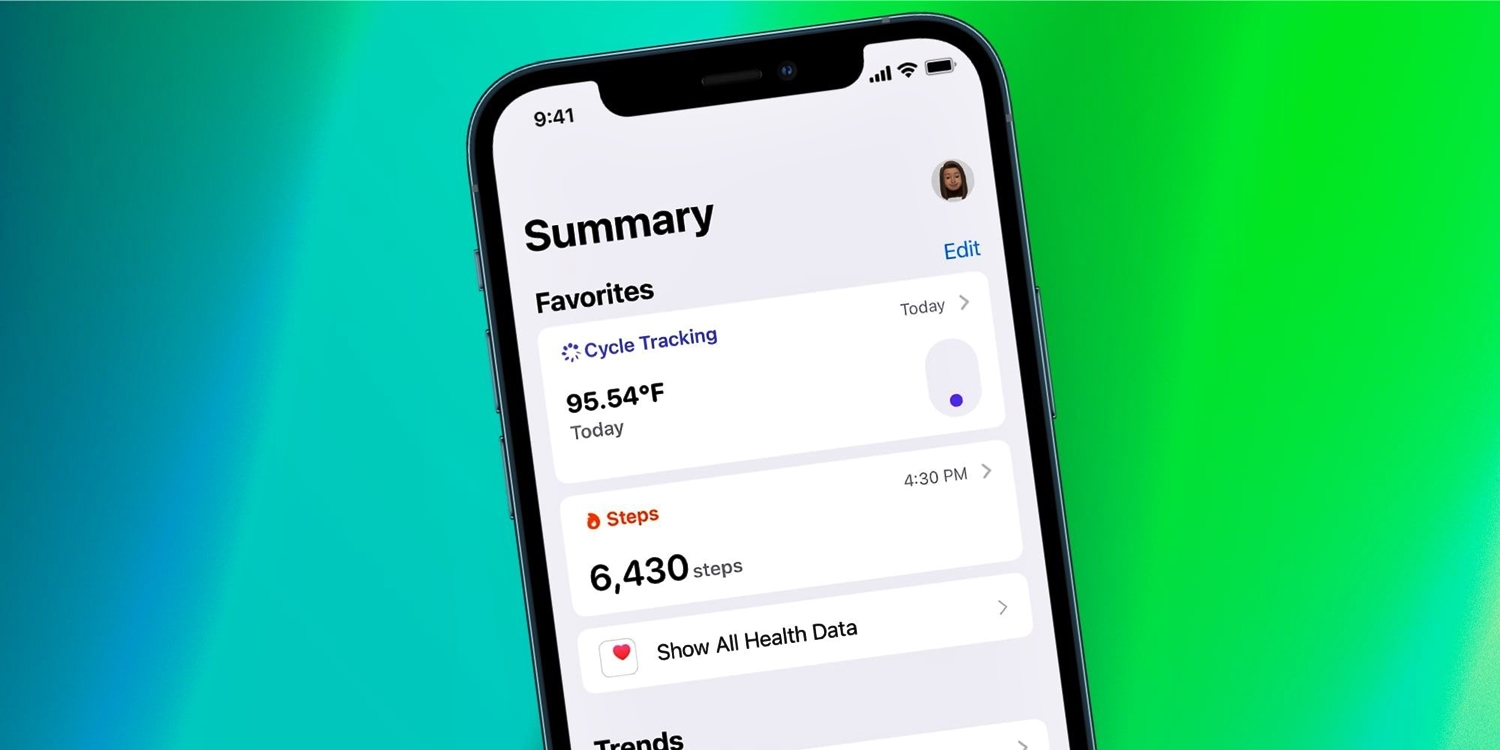
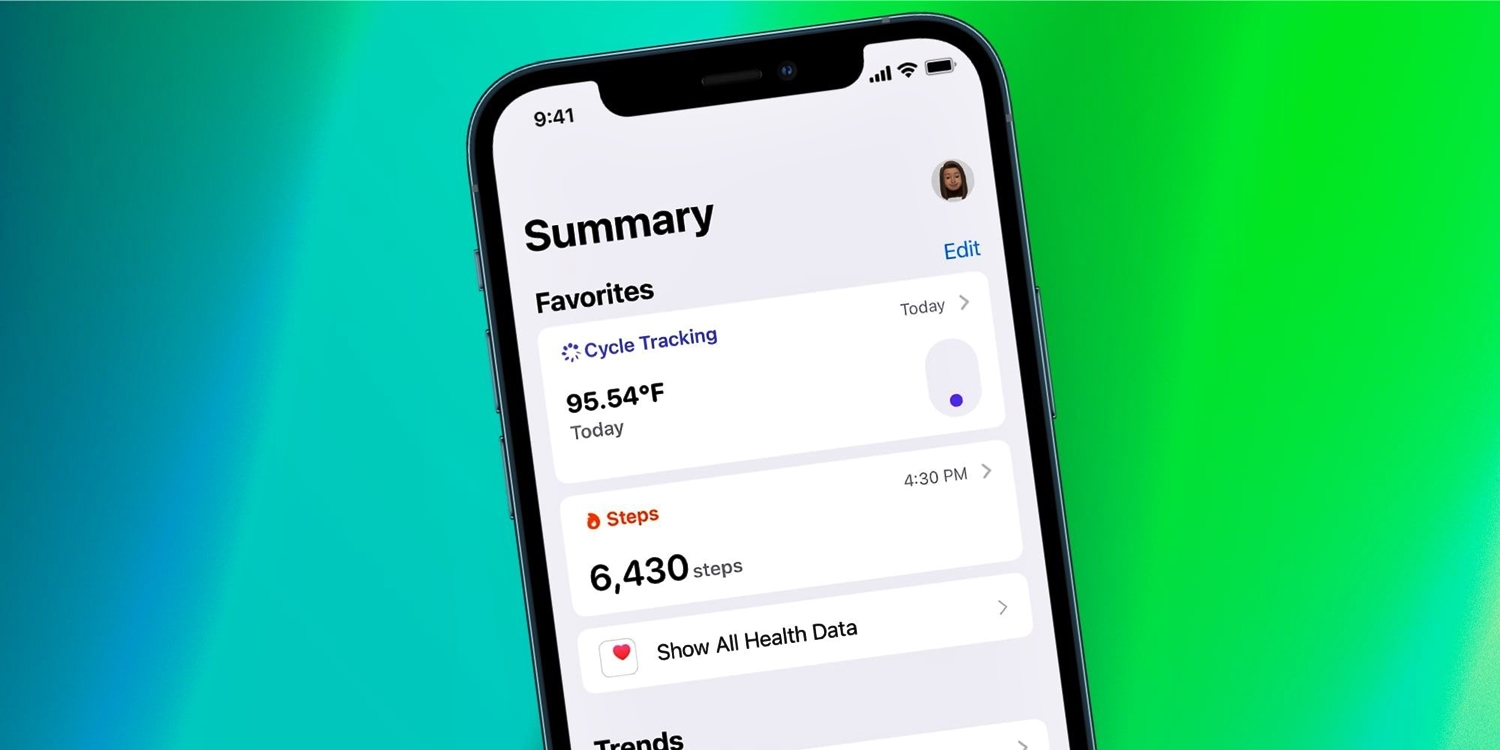
Featured
How Does Apple Health Track Steps
Published: September 4, 2023
Discover how Apple Health's featured step tracking feature can help you stay active and monitor your daily activity levels. Learn how to make the most of this powerful wellness tool and take control of your fitness journey.
Introduction
Welcome to the world of Apple Health. With the rise of smart devices and wearable technology, tracking our daily activities, including our steps, has never been easier. Whether you’re striving for a healthier lifestyle, setting fitness goals, or simply curious about your daily movements, Apple Health offers a comprehensive and convenient solution to monitor your steps.
Apple Health is a pre-installed app on iPhones and Apple Watches that serves as your personal health assistant, helping you stay on top of your fitness and well-being. With its sleek interface and robust features, Apple Health allows you to track various health data points, including your step count.
In this article, we will delve into the world of step tracking with Apple Health. We will explore how Apple Health uses advanced sensors and technology to monitor your steps, discuss the accuracy of step tracking, and provide tips on optimizing your step tracking experience.
So, whether you’re a fitness enthusiast, a casual walker, or someone looking to improve their overall health, join us as we uncover the ins and outs of step tracking with Apple Health and discover how it can help you on your wellness journey.
Overview of Apple Health
Apple Health is a comprehensive health tracking app developed by Apple Inc. that is designed to provide users with a centralized hub for monitoring and managing their health and fitness data. It comes pre-installed on iPhones and Apple Watches and offers a wide range of features to empower individuals to take charge of their well-being.
One of the key features of Apple Health is its ability to track and record your daily steps. Using the built-in motion sensors in your device, such as the accelerometer and gyroscope, Apple Health is able to accurately measure your movements and calculate the number of steps you take throughout the day.
Aside from step tracking, Apple Health also allows users to monitor other vital health metrics, such as heart rate, sleep patterns, nutrition, and more. It can seamlessly integrate with a variety of third-party health and fitness apps, wearables, and devices, consolidating all your health data into one convenient location.
The app presents your data in easy-to-understand graphs and charts, making it simple to comprehend your progress and identify trends over time. It even offers personalized insights and recommendations based on your health data, helping you make informed decisions and set goals to improve your well-being.
Moreover, Apple Health embraces the concept of privacy and security. Your health data is encrypted and stored securely on your device, ensuring that only you have access to it. You can choose which data you want to share with healthcare professionals or other apps, giving you full control over your personal information.
Whether you’re an athlete tracking your performance, someone looking to lose weight, or simply interested in maintaining an active lifestyle, Apple Health offers a comprehensive set of tools to support your health goals. With its user-friendly interface and extensive features, it’s no wonder that Apple Health has become a go-to app for millions of users worldwide.
Step Tracking with Apple Health
Step tracking is one of the fundamental features of Apple Health, allowing you to monitor your daily physical activity and keep track of your progress over time. Whether you’re walking, jogging, or running, Apple Health uses a combination of sensors and algorithms to accurately record your steps.
When you activate the step tracking feature in Apple Health, the app utilizes the accelerometer and gyroscope sensors in your device to measure your movement patterns. These sensors detect the acceleration and rotation of your device, which allows Apple Health to determine the number of steps you take based on the rhythm and intensity of your movements.
Apple Health also takes into account factors such as stride length and cadence to further improve the accuracy of step tracking. By understanding your individual walking style and pace, it can provide more precise step counts tailored to your specific gait.
Furthermore, Apple Health goes beyond basic step counting. It also records additional useful information, such as distance traveled and calories burned during your physical activity. This comprehensive data can give you a more comprehensive picture of your overall activity level and help you set and achieve your fitness goals.
To access the step tracking feature in Apple Health, simply open the app and navigate to the “Activity” or “Steps” tab. Here, you will find a detailed breakdown of your daily step count, distance covered, and active calories burned. You can view your data by day, week, month, or year, allowing you to track trends and patterns over time.
Additionally, Apple Health also supports sharing your step data with other compatible apps and devices. This means that you can sync your step count with popular fitness apps or connect it to a fitness tracker or smartwatch to get a more comprehensive view of your health and activity level.
Overall, step tracking with Apple Health provides you with a convenient and reliable way to monitor your physical activity and stay motivated towards your fitness goals. With its advanced sensors and robust algorithms, you can rely on Apple Health to accurately track and record your steps, giving you insights into your daily activity and helping you maintain an active and healthy lifestyle.
Accuracy of Step Tracking
One common question that arises when using any step tracking device or app, including Apple Health, is the accuracy of the step counts. While Apple Health strives to provide accurate step tracking, it’s important to understand that no tracking method is perfect, and there may be some discrepancies in the recorded step counts.
The accuracy of step tracking with Apple Health largely depends on various factors, including the quality of the device’s sensors, how the device is worn, and the individual’s walking style. In general, most users find that Apple Health provides reliable and consistent step counts that align closely with their actual movements.
However, it’s worth noting that step tracking may not be 100% accurate in certain situations. For example, if you engage in activities that involve little arm movement, such as cycling or weightlifting, Apple Health may not register these movements as steps. Similarly, if you are pushing a stroller or carrying bags, your arm movements may not be accurately detected, leading to potential undercounting of steps.
Additionally, the way you carry your device can also impact the accuracy of step tracking. For optimal results, it is recommended to carry your device in a secure and stable manner, such as in a pocket, armband, or attached to a belt clip. This ensures that the device’s sensors can accurately detect your movements and provide more reliable step counts.
It’s worth mentioning that Apple continuously works on improving the accuracy of step tracking through software updates and advancements in sensor technology. Therefore, updating your device’s software to the latest version can help ensure the most accurate step tracking experience.
While step tracking accuracy is important, it’s essential to remember that the primary goal of tracking steps is to monitor your overall activity level and encourage a more active lifestyle. Even if the step counts aren’t 100% precise, the data provided by Apple Health can still serve as a useful tool in helping you stay motivated and accountable towards your fitness goals.
Ultimately, it’s recommended to use Apple Health step tracking as a guideline and combine it with other measures of physical activity, such as heart rate monitoring, to get a more comprehensive view of your overall fitness level and progress.
Factors That Can Affect Step Tracking
While Apple Health strives to provide accurate step tracking, there are several factors that can affect the precision of the recorded step counts. Understanding these factors can help you interpret your step data and make adjustments as needed.
1. Walking Style: Everybody has a unique walking style, and this can impact the accuracy of step tracking. Factors such as stride length, walking speed, and arm movement can vary among individuals, leading to variations in step counts. Apple Health tries to accommodate these differences by using advanced algorithms to estimate step counts based on a combination of sensor data and established patterns of movement.
2. Device Placement: The position and orientation of your device can influence the accuracy of step tracking. For example, if your device is in your bag or held loosely in your hand, the sensors may have difficulty accurately detecting your movements, resulting in potential undercounting of steps. It is recommended to securely carry your device, such as in a pocket or strapped to your wrist, to improve tracking reliability.
3. Environmental Factors: Certain environmental conditions, such as rough terrains or crowded areas, may affect the accuracy of step tracking. Uneven surfaces or obstacles can impact the device’s ability to detect movements accurately, potentially leading to inaccurate step counts. Additionally, dense crowds or confined spaces may interfere with sensor readings, causing slight discrepancies in step tracking.
4. Intensity of Movement: Apple Health primarily uses the device’s motion sensors, such as the accelerometer and gyroscope, to measure step counts. These sensors detect changes in acceleration and rotation, which means that activities with minimal arm movement, such as cycling or weightlifting, may not be accurately registered as steps. It’s important to keep in mind that step tracking is most effective during activities that involve consistent arm swinging, such as walking or running.
5. Sensor Accuracy: The precision and sensitivity of the motion sensors in your Apple device can impact the accuracy of step tracking. Apple continually works on improving the sensor technology in their devices to provide more reliable data. Therefore, ensuring that your device’s software is up to date can help optimize step tracking accuracy.
It is important to recognize that while these factors can affect step tracking accuracy, the primary goal of tracking steps is to monitor your overall activity level and encourage a more active lifestyle. Apple Health provides valuable insights and motivation, even if the step counts aren’t always 100% precise. By considering these factors and using step tracking as a guideline, you can still benefit from the valuable information provided by Apple Health in managing and improving your physical well-being.
Tips for Optimizing Step Tracking
To get the most accurate and reliable step tracking experience with Apple Health, consider implementing the following tips:
1. Carry your device appropriately: For optimal step tracking, make sure your iPhone or Apple Watch is securely fastened to your person. Consider using an armband, belt clip, or securely placing it in a pocket close to your body. This helps ensure consistent and accurate sensor readings, resulting in more precise step counts.
2. Update your device’s software: Regularly check for and install software updates for your iPhone or Apple Watch. These updates often include enhancements and improvements in sensor technology and algorithms, leading to more accurate step tracking results. Keeping your device’s software up to date is crucial for optimizing the overall tracking experience.
3. Calibrate your device: If you find significant discrepancies between the step counts recorded by Apple Health and your actual steps, you may consider calibrating your device. Apple provides step calibration options, allowing you to manually adjust the step length to align more closely with your individual stride. This can improve the accuracy of step counts, especially for individuals with longer or shorter strides.
4. Prioritize arm swinging: To ensure the most accurate step tracking, engage in activities that involve consistent arm swinging, such as brisk walking or jogging. This encourages more noticeable movements that can be picked up by the device’s motion sensors. Remember that activities with minimal arm movement, like cycling or weightlifting, may not be accurately registered as steps.
5. Stay aware of environmental factors: While Apple Health’s step tracking is designed to be robust, certain environmental factors can affect its accuracy. Be mindful of rough or uneven terrains, crowded spaces, or situations where the device may be subject to restricted movement. In these cases, small discrepancies in step counts can occur, and it’s important to focus on overall trends rather than individual data points.
6. Use additional fitness trackers: If step tracking accuracy is of utmost importance to you, consider using additional fitness trackers alongside Apple Health. Many external devices and wearables offer advanced step tracking capabilities that may provide more precise data. You can sync these devices with Apple Health to benefit from their specialized tracking features while still enjoying the comprehensive health and fitness ecosystem provided by the app.
By following these tips, you can optimize your step tracking experience with Apple Health and obtain more reliable and accurate step counts. Remember that while precise step counts are important, the primary goal is to stay active, monitor your overall activity level, and work towards achieving your fitness objectives.
Conclusion
Apple Health offers a powerful solution for step tracking, empowering users to monitor their daily physical activity conveniently and effectively. Through the use of advanced sensors and algorithms, Apple Health provides a reliable and accurate estimation of step counts, allowing you to stay accountable and motivated towards your fitness goals.
While no tracking method is perfect, understanding the factors that can affect step tracking, such as walking style, device placement, and environmental conditions, can help you interpret your step data and make adjustments if needed. By following tips like carrying your device appropriately, updating its software, and prioritizing arm swinging activities, you can optimize step tracking accuracy.
It’s important to remember that step tracking is just one aspect of overall fitness and well-being. The primary objective is to encourage an active lifestyle and monitor your overall activity level. Apple Health goes beyond step tracking, providing a comprehensive range of features to track various health metrics and offer personalized insights.
By combining the step tracking capabilities of Apple Health with other measures of physical activity and adopting a holistic approach to your health and fitness journey, you can leverage the app’s tools and insights to make informed decisions and achieve your wellness goals.
So, whether you’re aiming to increase your daily step count, improve your cardiovascular fitness, or simply lead a more active lifestyle, Apple Health is your trusted companion, providing you with the information and motivation you need to make positive changes and enhance your overall well-being.