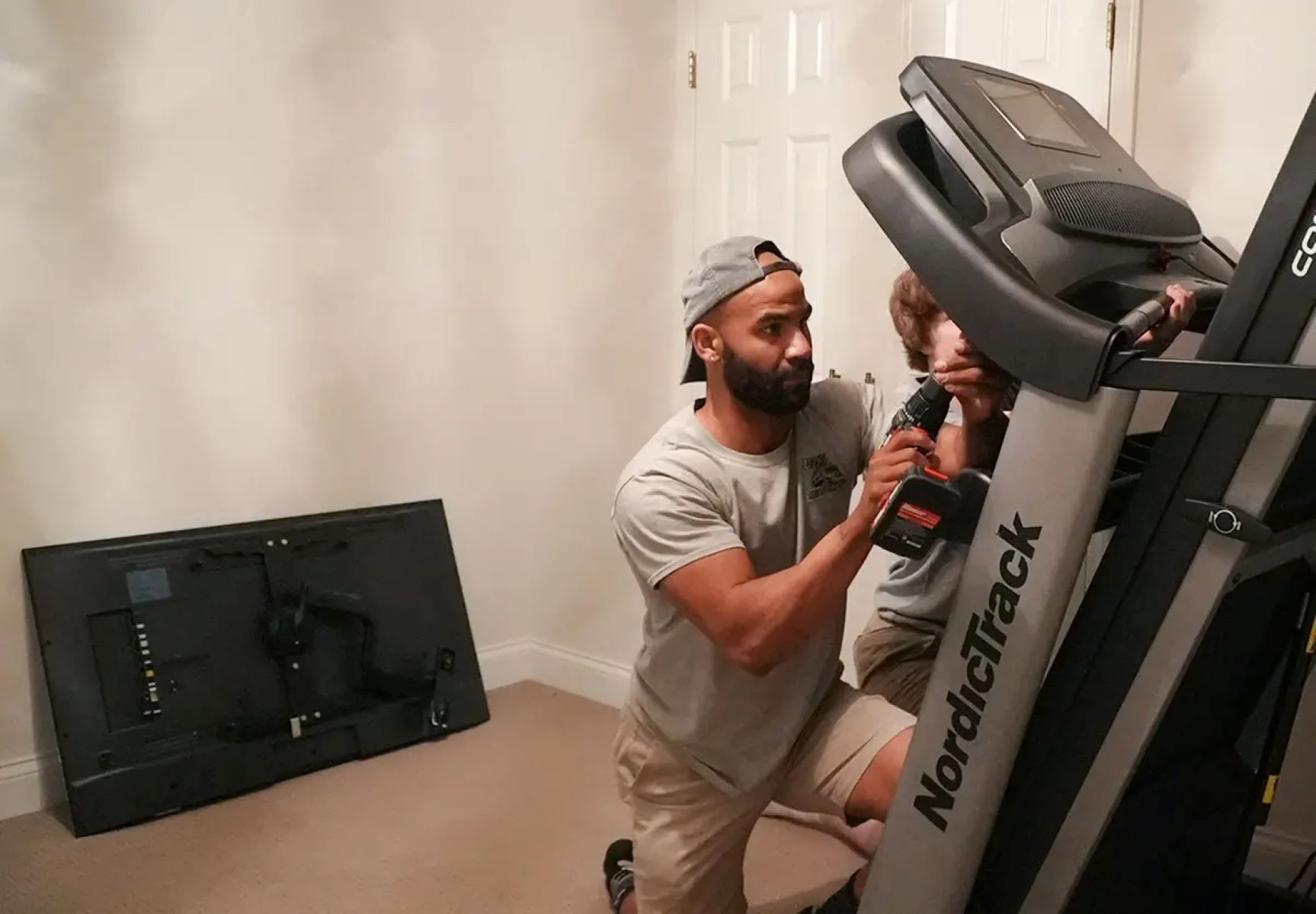Brands
How Do You Reset A NordicTrack Treadmill
Modified: August 19, 2023
Learn how to reset your NordicTrack treadmill easily with our step-by-step guide. Explore top brands for reliable at-home workouts.
Introduction
Welcome to our guide on how to reset a NordicTrack treadmill. If you’re experiencing any issues with your treadmill or if it’s not functioning properly, a reset can often help resolve the problem. Whether it’s a console glitch or a calibration issue, resetting the treadmill can be a simple and effective solution.
As with any electronic device, it’s important to follow safety precautions when working with a treadmill. Make sure to unplug the treadmill before attempting any troubleshooting steps and take necessary steps to avoid injury. Always refer to the manufacturer’s guidelines and user manual for specific instructions related to your NordicTrack treadmill model.
In this article, we’ll take you through the step-by-step process of resetting your NordicTrack treadmill. We’ll cover various methods, including resetting the console, performing a hard reset, and calibrating the treadmill. We’ll also address common issues you may encounter and provide troubleshooting tips to help you get your treadmill up and running smoothly.
So, if you’re ready to give your NordicTrack treadmill a fresh start and get back to your workout routine, let’s dive in and explore the steps to reset your treadmill!
Safety Precautions
Before proceeding with any troubleshooting steps or a reset, it’s important to prioritize safety. Here are some essential safety precautions to keep in mind when working with your NordicTrack treadmill:
- Unplug the treadmill: Before performing any maintenance or troubleshooting tasks, always unplug your treadmill from the power source. This will help prevent any accidental starts or electrical shocks.
- Allow for cool down: If you’ve been using the treadmill, make sure to let it cool down for a few minutes before attempting any reset or troubleshooting. The components can get hot during use, and it’s important to avoid any burns or damage.
- Refer to the user manual: Familiarize yourself with the user manual provided by NordicTrack for your specific treadmill model. The manual will contain important safety information, as well as specific instructions related to troubleshooting and resetting your treadmill.
- Avoid water contact: Keep your treadmill away from water or moisture to prevent any damage to the electrical components. It’s important to maintain a safe and dry environment for your treadmill.
- Use proper posture and technique: When using your treadmill, maintain proper posture and technique to avoid strain and injury. Utilize the treadmill’s safety features, such as the emergency stop button, and make sure to maintain a firm grip on the handrails if needed.
- Regular maintenance: To ensure the longevity and optimal performance of your treadmill, perform regular maintenance tasks, such as lubricating the belt, cleaning the console, and tightening bolts. Refer to the user manual for specific maintenance instructions.
Following these safety precautions will help provide a safe working environment and minimize any potential risks or accidents while troubleshooting or resetting your NordicTrack treadmill.
Checking Power Connection
One of the first troubleshooting steps to take when resetting your NordicTrack treadmill is to check the power connection. A loose or faulty power connection can often cause issues with the treadmill’s performance. Here’s how you can check the power connection:
- Ensure the treadmill is unplugged: Before inspecting the power connection, make sure the treadmill is unplugged from the power source. This will eliminate the risk of electrical shock while working on the treadmill.
- Verify the power cord: Examine the power cord for any visible damage or frayed wires. If you notice any issues with the power cord, it may need to be replaced. Contact NordicTrack or a qualified technician for assistance with replacing the power cord.
- Inspect the outlet: Check the outlet where the treadmill is plugged in. Make sure the outlet is functioning properly by plugging in another device. If the outlet is not working, try plugging the treadmill into a different outlet.
- Use a surge protector: Consider using a surge protector to ensure a stable power supply to your treadmill. This can help protect the treadmill from power fluctuations and prevent any damage caused by electrical surges.
- Secure the power connection: Ensure that the power cord is securely connected to the treadmill. Double-check that it is plugged in properly and that there are no loose connections.
Once you have checked the power connection and ensured that everything is properly connected, plug the treadmill back into the power source and see if the issue is resolved. If not, proceed to the next troubleshooting step.
Resetting the Console
If you’re experiencing issues with the console of your NordicTrack treadmill, resetting it can often help resolve the problem. Resetting the console clears any temporary glitches or errors that may be affecting its performance. Here’s how you can reset the console:
- Locate the console reset button: Depending on the model of your NordicTrack treadmill, the location of the console reset button may vary. It is typically located on the console itself or on the backside of the console. Refer to the user manual for the exact location of the reset button.
- Press and hold the reset button: Use a small, pointed object, such as a paperclip or a pen, to press and hold the reset button for a few seconds. This will initiate the reset process.
- Release the reset button: After holding the reset button for a few seconds, release it. The console should then restart and go through the initialization process.
- Follow on-screen prompts: Once the console has restarted, follow any on-screen prompts or instructions that may appear. This may involve entering your personal information, setting up preferences, or calibrating the treadmill.
- Test the console: After the reset, test the console to see if the issue has been resolved. Check if the buttons and functions are working properly and if any error messages have disappeared.
If resetting the console doesn’t resolve the issue, you may need to proceed to the next troubleshooting step.
Resetting the Treadmill
If your NordicTrack treadmill is experiencing performance issues beyond just the console, resetting the treadmill may help resolve the problem. Resetting the treadmill involves powering it off and on again, which can clear any temporary glitches or errors. Here’s how you can reset your NordicTrack treadmill:
- Safely stop the treadmill: If the treadmill is currently in use, safely stop it by pressing the stop button. Allow the treadmill to come to a complete stop before proceeding.
- Unplug the treadmill: Once the treadmill is stopped, unplug it from the power source. This step is crucial to ensure your safety while working on the treadmill.
- Wait for a few minutes: Give the treadmill a few minutes to rest. This brief pause allows any residual electrical charge to dissipate.
- Plug in the treadmill: After waiting for a few minutes, plug the treadmill back into the power source.
- Power on the treadmill: Locate the power switch or button on the treadmill’s console. Turn the treadmill on by pressing the power button.
- Allow for boot-up process: The treadmill will need to go through a boot-up process, which may take a few seconds. During this time, the console may display the manufacturer’s logo or other startup information.
- Test the treadmill: Once the treadmill has booted up, test it to see if the issue has been resolved. Start a workout program or manually adjust the speed and incline to check if everything is functioning properly.
If resetting the treadmill doesn’t resolve the issue, there are additional troubleshooting steps you can try.
Performing a Hard Reset
If resetting the console or the treadmill itself didn’t resolve the issue with your NordicTrack treadmill, you can try performing a hard reset. A hard reset is a more comprehensive reset that can help resolve stubborn issues that may persist even after a regular reset. Here’s how you can perform a hard reset:
- Make sure the treadmill is powered off: Ensure that the treadmill is completely powered off. If it’s currently running, safely stop it and unplug it from the power source.
- Locate the circuit breaker switch: The circuit breaker switch is typically located on the front or side of the treadmill, near the power cord. It is a small switch that controls the electrical power supply to the treadmill.
- Toggle the circuit breaker switch: Using your hand or a small tool, toggle the circuit breaker switch to the “off” position. Leave it in this position for about 30 seconds.
- Toggle the circuit breaker switch back to the “on” position: After 30 seconds, toggle the circuit breaker switch back to the “on” position. This will restore the power supply to the treadmill.
- Plug in the treadmill: Once the circuit breaker switch is back in the “on” position, plug the treadmill back into the power source.
- Power on the treadmill: Locate the power switch or button on the treadmill’s console and turn the treadmill on. Allow it to go through the boot-up process.
- Test the treadmill: After the hard reset, test the treadmill to see if the issue has been resolved. Check if all the functions are working properly and if any error messages have disappeared.
A hard reset can often clear any persistent issues with your NordicTrack treadmill. However, if the problem still persists, it might be necessary to seek further assistance from NordicTrack customer support or a professional technician.
Calibrating the Treadmill
If you’re experiencing inaccurate speed or incline readings on your NordicTrack treadmill, calibrating it can help ensure precise measurements. Calibrating the treadmill involves adjusting the sensors and settings to accurately reflect the speed and incline levels. Here’s how you can calibrate your NordicTrack treadmill:
- Refer to the user manual: Consult the user manual specific to your NordicTrack treadmill model. It will provide instructions on how to access the calibration settings and any specific steps required for calibration.
- Access the calibration mode: Typically, to access the calibration mode, you’ll need to simultaneously press certain buttons or follow a specific combination. Refer to the user manual for the correct steps to put your treadmill in calibration mode.
- Follow on-screen instructions: Once in the calibration mode, the treadmill may display instructions on the console. Follow these instructions carefully to calibrate the speed and incline levels.
- Calibrate the speed: For speed calibration, the treadmill may prompt you to run or walk at a specific speed while adjusting the readings on the console. Follow the instructions to ensure accurate speed measurements.
- Calibrate the incline: Incline calibration typically involves adjusting the treadmill to different incline levels and verifying that the console accurately displays the corresponding incline angles. Follow the on-screen instructions to calibrate the incline.
- Exit calibration mode: Once you have completed the calibration process, exit the calibration mode by following the instructions provided in the user manual or on the console.
- Test the treadmill: After calibration, test the treadmill to ensure that the speed and incline readings are now accurate. Adjust the settings and verify that the console displays the correct measurements.
Calibrating your NordicTrack treadmill can help improve the accuracy of the speed and incline readings, providing a more reliable and precise workout experience.
Troubleshooting Common Issues
Even after performing a reset or calibration, you may still encounter some common issues with your NordicTrack treadmill. Here are a few troubleshooting tips to help you address these issues:
- Uneven belt alignment: If you notice that the treadmill belt is not aligned evenly or is slipping to one side, you may need to adjust the belt tension. Consult the user manual for instructions on how to properly adjust the belt tension to ensure it stays centered.
- Noisy operation: If your treadmill is making excessive noise during operation, it may be due to loose or worn-out parts. Check for any loose bolts or screws and tighten them if necessary. If the noise persists, it may be a sign of a worn-out motor or other components, and a professional technician may need to be consulted.
- Error messages: If your treadmill displays error messages, refer to the user manual to identify the specific error code and troubleshoot accordingly. Error messages can indicate issues with the motor, sensor, or other components, which may require professional assistance to diagnose and resolve.
- Inaccurate heart rate monitoring: If the heart rate monitoring feature on your treadmill is not providing accurate readings, ensure that the grips or chest strap sensors are in contact with your skin and that they are clean and dry. If the issue persists, consider using an external heart rate monitor for more accurate measurements.
- Lubrication issues: Proper lubrication of the treadmill belt is essential for smooth operation. If you notice excessive friction or belt slippage, it may be time to lubricate the belt. Refer to the user manual for the recommended lubrication procedure and frequency.
- Console display issues: If the console display is not functioning properly or shows distorted information, try resetting the console or checking for any loose connections. If the issue persists, contact NordicTrack customer support for further assistance.
If the troubleshooting tips mentioned above do not resolve the issue you’re facing with your NordicTrack treadmill, it’s recommended to contact the manufacturer’s customer support or consult a professional technician for further assistance.
Conclusion
Resetting a NordicTrack treadmill can be a simple yet effective way to resolve common issues and get your treadmill back on track. Whether it’s resetting the console, performing a hard reset, or calibrating the treadmill, these steps can help address problems such as console glitches, inaccurate readings, or minor performance hiccups.
However, it’s important to prioritize safety when working with the treadmill. Always follow safety precautions, unplug the treadmill before troubleshooting, and refer to the user manual for specific instructions related to your model.
If you’re still experiencing issues with your NordicTrack treadmill after resetting and troubleshooting, it may be necessary to seek further assistance. Contact NordicTrack’s customer support for expert guidance, or consult a professional technician for more complex problems.
Don’t let technical difficulties derail your fitness journey. By following the steps outlined in this guide, you can reset your NordicTrack treadmill and overcome common issues, ensuring a smooth and enjoyable workout experience.